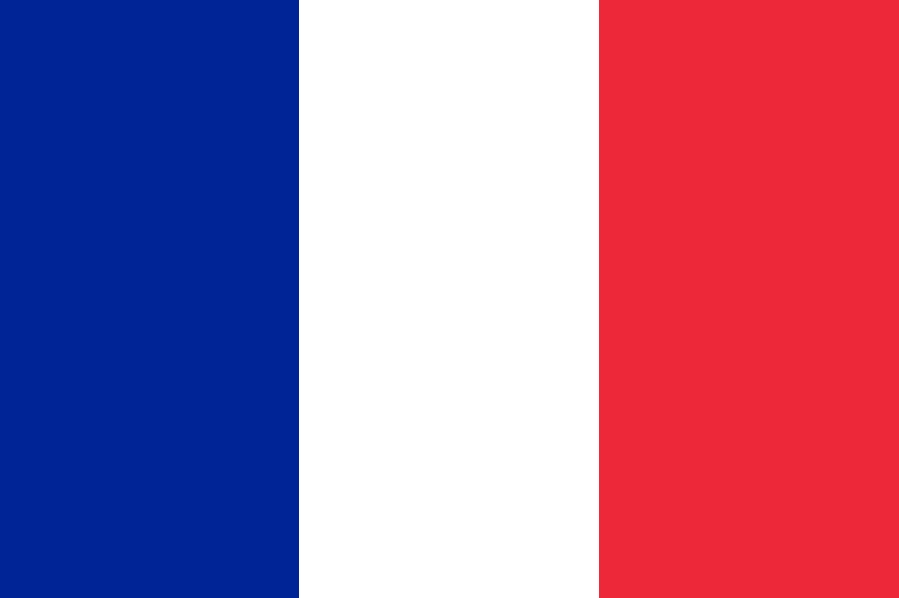Picture this: You're out and about, and your phone battery suddenly nosedives into the dreaded red zone. Frustrating, right? Battery drain can totally sabotage your day, transforming your trusty companion into a useless brick. But don't lose hope! Let's turn you into a battery-saving ninja and explore how to fix phone battery draining fast troubles.
Apps
Apps... they make our phones so useful, but some of them are secretly draining your battery faster than you can say "low power mode"! Think of them like a bunch of hungry guests milling about in the background, gobbling up your phone's precious resources. Time to figure out who the biggest culprits are so we can show them the door (or at least get them on a stricter diet).
Both Android and iPhone have built-in tools that let you pinpoint the worst offenders. Head into your phone's settings and seek out the battery section. You'll see a breakdown of app usage. Look for surprises: did that game you haven't played in weeks sneak its way to the top of the list? Do you need apps constantly refreshing in the background or tracking your location, even when you're not using them?
Once you've got your suspects identified, take action. Uninstall the ones you don't truly need. For the rest, delve into your settings and see if you can disable background activity, limit location access, or turn off notifications. Every tweak means a bit less strain on your battery. By managing these power-hungry apps, you'll be well on your way to unlocking the answers to how to fix phone battery draining fast troubles.
Settings
Your phone's settings menu is like a treasure trove of battery-saving secrets! Here's where we'll find a whole range of tweaks to stretch out those precious hours between charges. Here's what to go hunting for:
• A dazzling screen looks awesome, but it's a major battery drain. Tone down the brightness to a comfortable level for your eyes. Even better, use the automatic brightness feature, so your phone can adjust itself based on your surroundings.
• Every buzz, bing, and flash of light chips away at your battery. Be ruthless with your notifications! Turn off unnecessary ones for apps you don't use all that often and try to limit those attention-grabbing vibrations to only the essentials.
• Background refresh lets apps update even when you're not using them. While handy, it's a silent power hog. Head into your settings and see which apps have background refresh enabled. Can you switch any of them off, or maybe limit the frequency?
These may seem like small changes, but the cumulative effect can significantly cut down on battery drain. Every tweak is a step closer to answering how to fix phone battery draining fast troubles!
Connectivity
Bluetooth, Wi-Fi, location services... they're handy, but they can also drain your battery way faster than you'd think! Think of your phone constantly broadcasting signals, searching for networks, and pinpointing its position. It takes energy, and sometimes that energy is better spent elsewhere when you're battling a draining battery.
Here's a quick connectivity checkup:
• Wi-Fi vs. Data: When at home or in a place with Wi-Fi you know and trust, switch your phone off of cellular data. It'll save your battery from searching for signal and prevent apps from sneaking background updates over cellular.
• Bluetooth: Bluetooth is great for accessories, but leaving it on indefinitely saps your battery. Turn it off unless you're actively using it with a device.
• Location: GPS is essential for maps, but many apps want access to your location even when you don't need it. Check your permissions and consider switching off location services for apps that don't truly need to know where you are all the time.
These simple things make a big difference. When your phone isn't working overtime pinging networks and searching for your exact location, it gives you precious extra hours of use. Remember, it's the small tweaks that add up when figuring out how to fix phone battery draining fast!
Software
Think of your phone's operating system (iOS, Android, etc.) as the brains of the operation. Just like computers, it needs updates to squash bugs, improve efficiency, and sometimes even unlock new battery-saving features. An outdated OS can make your phone work harder than it needs to, leading to unnecessary battery drain.
Here's the good news: checking for updates is super easy! Dive into your settings and hunt for the "Software Update" section. If there's an update waiting, snag it right away! Often those updates contain hidden tweaks that optimize your phone in all sorts of ways.
The same applies to apps! Outdated apps can be buggy and poorly optimized, putting an extra drain on your battery. Make sure auto-updates are enabled in your App Store or Google Play settings, or take a minute to manually check for any available updates.
By keeping your software and apps humming along with their latest versions, you make sure they're running as efficiently as possible. This is a key (and often overlooked!) piece of the puzzle when figuring out how to fix phone battery draining fast.
Battery
Okay, let's talk about the heart of the matter – your phone's battery. Sadly, they don't last forever. With every charge cycle, their capacity slowly diminishes. This is totally normal, but if your battery is on its last legs, it'll drain super quickly even with the best optimization in the world.
There's good news! Both Android and iOS have tools to check your battery health. Look for the 'Battery Health' section in your settings. This won't give you exact numbers, but it'll give you a general idea of your battery's condition. If it's showing signs of major wear and tear, it might be time for a replacement.
Be wary of quick fixes and 'battery boosting' apps. They rarely work as advertised and can sometimes even make things worse. While we can't magically restore full battery health, the other tips for how to fix phone battery draining fast troubles will give a worn battery the best possible chance to keep up with your needs for a little longer.
Power Up with Oukitel: Explore Phones and Tablets with Over 20,000mAh Batteries!