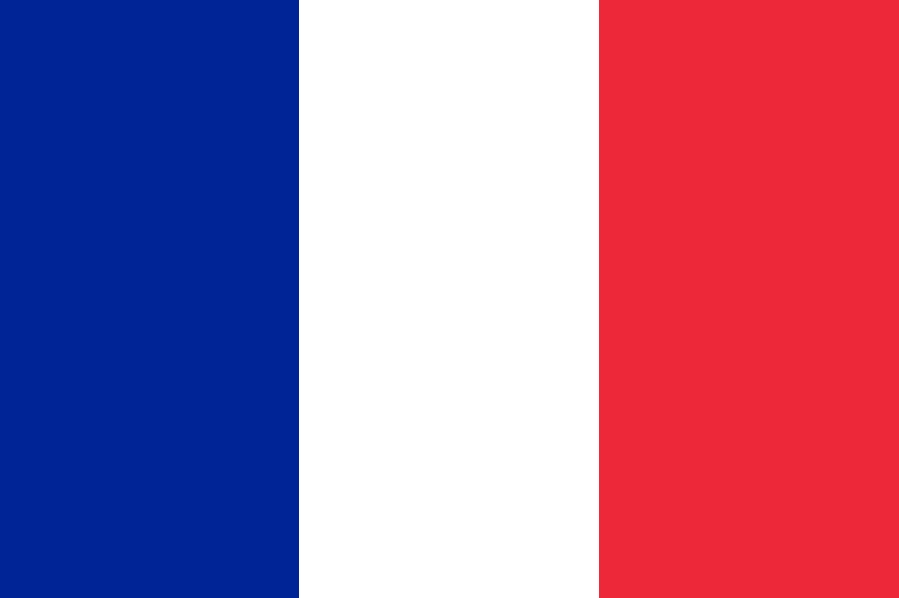In recent times, digital note-taking has witnessed an increasing trend where students are adopting it not only to save paper — but also to ensure easy accessibility to their notes on various devices through cloud storage facilities. In order to ensure effective learning and better information retention, note-taking holds great importance in the lives of students or even working professionals who wish to compile information in one place.
While the dynamics of note-taking are changing continuously, using a tablet to serve this purpose will not only help you keep your notes organized — but also use multimedia elements for an interactive learning experience. I remember that in college, our teachers used to teach using an iPad and share the notes link, which helped a lot during revisions and ensured a better understanding of any particular concept.
Before you look for the best tablet for taking notes, it is crucial to understand how this list was formed and what factors were considered to shortlist digital note-taking devices.
How We Chose the Best Tablet for Taking Notes?
Before we chose the best tablet for taking notes, we considered various aspects, such as display quality, inclusion of stylus, durability, writing experience, and software performance, so that you can enjoy taking notes as you aim to be the class topper or perform well in your professional life.
We checked various reviews available online and compared different devices in terms of the experience and value they offer to users to rank them in our list. We also tried to understand user needs related to note-taking and how different devices address those needs, ranging from the basic features all the way to the premium segment. After rigorous research and analysis, here is what our list of the best tablets for taking notes looks like:
7 Best Tablets for Taking Notes in 2024
1. OUKITEL OT8 Smart Tablet With Pen — Overall Top Pick for the Best Tablet for Taking Notes
OUKITEL OT8 Android 13 Smart Tablet is thoroughly impressed with its performance and features. The 11-inch display with vivid colors and clear details makes it an absolute joy to use for watching movies and browsing the web. The extraordinary 8800mAh battery life is a game-changer, providing me with the freedom to use the tablet for hours on end without constantly worrying about running out of charge.

OUKITEL OT8 just light in 515g, and the useful stylus pen can better assist in taking notes. Whether I'm working on tasks or indulging in entertainment, this tablet has proven to be reliable and long-lasting.

One of the standout features of the OUKITEL OT8 tablet is its robust 6GB (up to 30G) RAM and spacious 256GB ROM, which is expandable up to an impressive 1TB. This ensures smooth multitasking and provides ample storage space for all my files and media. Additionally, the inclusion of stable 5G WiFi has provided me with unparalleled speed and seamless connectivity for streaming, taking notes, and downloading. Overall, this tablet has exceeded my expectations and has become an essential part of my daily routine.
Pros
• The 8000mAh battery is even during long days of use.
• The 10.1-inch display is stunning.
• The inclusion of Widevine L1 for HD content protection and playback is a big plus for an enhanced viewing experience.
Cons
• The audio being all left-sided can be a bit odd and may bother some users.
2. Samsung Galaxy Tab S6 Lite 10.4” — Best Tablet for Taking Notes that comes with an S Pen
The Samsung Galaxy Tab S6 Lite is our top recommendation for the best tablet for taking notes; that comes with an S Pen so that you can write on your device as if it's paper. While this tablet is equipped with AKG dual speakers, it offers great sound quality so that you can enjoy an interactive experience by adding multimedia elements to your notes. With the 10.4 immersive display of this tab, you can write smoothly using your S Pen while also having the option to convert this device into your portable workstation. Imagine the level of ease you can enjoy with this Galaxy device while having a writing experience like never before.
Apart from this, the 13-hour battery life of the Galaxy Tab S6 Lite enables you to continue working while ensuring optimal power delivery. The slim metal body of this tab makes portability easier while you can choose a stylish color that blends well with your personality.
Pros
• Use the S pen for easy note-taking
• Equipped with AKG dual speakers
• 13 hours of battery life
• Turn your Galaxy device into a workstation
Cons
• Some users complain that battery life is not up to the mark.
3. Apple iPad 10th-generation — Best Tablet for Taking Notes with a Premium Experience
The Apple iPad 10th-generation is our suggestion to users who wish to enjoy a premium note-taking experience and want to purchase a device that captures their attention. One of the best things about this Apple device for note-taking is its liquid retina display, which not only ensures vibrant colors — but also captures your attention so that you can take notes carefully and precisely. The display of this iPad is highly touch-sensitive so that you can record information properly and in a format that is easier to read later on.
Furthermore, the exceptional battery life and the option of using an Apple pencil or the Magic keyboard make this product one of the most demanded options among users who wish to enjoy an unmatched note-taking experience. Overall, this product is recommended to anyone who wants to enjoy an immersive experience while recording information on drawing as if you were doing it on a canvas.
Pros
• Liquid Retina display for crystal-clear visuals
• Exceptional battery life
• Amazing touch sensitivity
• Works flawlessly with the Apple Pencil and Magic Keyboard
Cons
• It requires other Apple devices if you wish to have a seamless ecosystem.
4. Facetel Tablet 11-inch — Best Tablet for Taking Notes with Expandable Storage
The Facetel Tablet is our recommendation to all users who wish to store their notes on their devices and want a tablet that offers expandable storage options to help them do so. This writing tab comes with a keyboard and mouse so that you get better accessibility for taking notes rather than just relying on the touchscreen. With its 2K UHD display and 5G/ latest WiFi connectivity, this device is a perfect package if you wish to upload your notes to cloud storage while ensuring clear visibility when you want to view them later on.
Apart from this, one of the most unique features of this device is the expandable storage it offers to help you keep your notes stored on the device for offline viewing. Imagine getting a device that offers ample storage for notetaking, which can help you pass your college and university life with ease. Well, now you know which note-taking tablet you should opt for.
Pros
• Comes with a keyboard and mouse
• Offers 5G and latest WiFi version connectivity
• 2K UHD screen
• Expandable storage option for up to 1 TB
Cons
• Some users complain about battery life.
5. reMarkable Bundle 2 Note-Taking Tablet — Best Tablet for a Paper-like Note-Taking Experience
The reMarkable Bundle 2 is our recommendation for the best tablet that offers the closest note-taking experience similar to if you are writing on paper. While this device is designed to feel like you’re taking notes on paper, it helps you focus by removing distractions so that you can understand what you’re writing. This tablet comes with the reMarkable pen with an eraser on the back side, so it feels like you’re writing on a screen with a pencil and can rub whatever you want by simply using the opposite side of your writing instrument.
Additionally, this tablet also offers the option to convert handwriting into typed content so that if you wish to create a PDF file, you can easily do so while incorporating the acceptable format for file-sharing. With its paper-thin design, this device offers exceptional ease of use and great portability so that you can carry it in your hand or bag very easily.
Pros
• Feels as if you’re writing on paper
• Designed to help you focus on note-taking
• Handwriting conversion and cloud storage
• Paper-thin design for easy portability
Cons
• reMarkable free cloud storage subscription is valid for 12 months only.
6. Quekenk Android Tablet — Best 2-in-1 Tablet for Taking Notes
The Quekenk Android tablet is our recommendation for the best 2-in-1 tablet that users could buy for note-taking so they can have a workstation-like experience while recording information. With its clear and bright screen that incorporates blue light, the display of this note-taking tab is designed to relieve visual fatigue so that you don’t have to face eye redness after several hours of note-taking.
Moreover, this tablet also offers 2 SIM slots so that you can remain connected with the world while recording information. Imagine the ease that you can enjoy by attaching peripheral devices while you take notes; well, with the Quekenk tab, you can easily record information by using it as a tablet as well as a workstation with the 2-in-1 option.
Pros
• Clear and bright screen designed to relieve visual fatigue
• It comes with peripheral devices
• It has 2 SIM slots
• Supports the latest Android version
Cons
• Some users complain about touchscreen sensitivity.
7. Amazon Kindle Scribe Digital Notebook — Best Tablet for Note-Taking with a Paperwhite Display
The Amazon Kindle Scribe Digital Notebook is the best tablet for taking notes; that comes with a paperwhite display specifically designed for digital writing while offering you an experience similar to writing on paper. This device is the first all-in-one from the Amazon Kindle series, enabling users to read and write as if they were holding an actual notebook. While this device is known for the natural writing experience it offers, it comes with a premium pen so that you can record information on the screen neatly and accurately.
Apart from this, the paperwhite display of this digital notebook is the most highlighting feature since it not only reduces the strain on your eyes, which occurs through staring at the screen for a long time but also provides you a paper-like feel so that you enjoy note-taking while also writing your thoughts to unwind from your busy schedule. This Kindle device comes with the longest-ever battery so that you can go on writing for hours without the need for charging.
Pros
• Has a paperwhite display designed for digital writing
• Comes with a premium pen
• Supports natural writing
• Longest battery life amongst the Kindle series
Cons
• Some users complain that the software needs some fixing.
Aspects to Consider When Looking for the Best Tablet for Taking Notes
While you’re looking for the best tablet for taking notes, it is important to consider several aspects that enhance your digital writing experience so that you can enjoy compiling information while also experiencing interactive multimedia content that aids learning and better information retention.
When looking for a digital note-taking device, the first step is to identify your needs for this product before you start comparing different tablets available in the market. Think of how you used to compile notes in your writing notebook and how a tablet can enhance your experience while offering great portability and all your important information in one place. You don’t have to waste time looking for the right notebook and finding the relevant information related to a subject just before the exam day; simply access your note-taking tablet and get the notes you need to ace your exams.
Additionally, better note-taking is possible if your chosen device comes with a stylus or keyboard and mouse so that you can write or type properly without using the touchscreen. While most people prefer a device that comes with a stylus or smart pen, you need to identify whatever you are comfortable with before finalizing your purchase decision. An easier way to do this is to compare different note-taking tablets while analyzing what benefits they offer, which not only helps you narrow down your choices — but also understand how you can use your tablet to optimize your note-taking experience.
Lastly, we hope that you find the best tablet for taking notes, which revamps your note-taking experience completely while still showing the essence of a writing experience similar to that of paper.