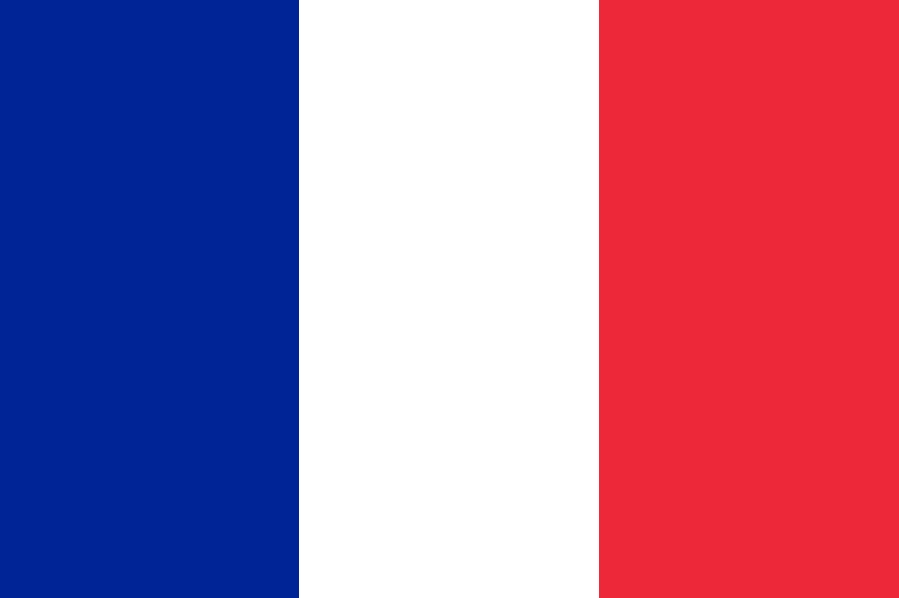In de wereld van vandaag zijn onze telefoons een zeer belangrijk onderdeel van ons dagelijks leven. Het bevat bijna al onze belangrijke informatie en biedt ons constante entertainment, hetzij via sociale media-apps of via games.
Nowadays, smartphones worden steeds sneller en beter met nieuwe functies die elke paar maanden opduiken. Er is echter één probleem waar veel mensen nog steeds mee te maken hebben en dat lijkt nog geen oplossing te hebben: De telefoon van je batterij life.
Misschien zijn de meest frustrerende dingen om mee om te gaan een telefoon met een vreselijke batterijduur. Stel je voor dat je je telefoon de hele dag oplaadt, alleen om te zien dat je batterij in een uur of zo tot 50% zakt. Simpel gezegd, het is frustrerend!
Echter, dat betekent niet dat je rond moet gaan lopen om de batterij van je telefoon te proberen te vervangen. Er zijn manieren waarop je dat kunt oplossen! Om te leren hoe je een snel leeglopende telefoonbatterij kunt repareren, moet je begrijpen wat het in de eerste plaats veroorzaakt.
Wat veroorzaakt dat je telefoonbatterij zo snel leegraakt?
Er zijn genoeg problemen waar je op moet letten voordat je het ergste aanneemt. We raden aan om je telefoon een dag of twee met rust te laten om je aan te passen aan de onderstaande veranderingen. Op deze manier kun je zien of een oplossing voor jou heeft gewerkt of niet.
Laten we een paar redenen bekijken en hoe we ze kunnen oplossen:
Laat je telefoon goed opladen
Heb je ooit je telefoon van de lader gehaald voordat deze volledig was opgeladen? Het kan toch niet zo'n groot probleem zijn, of wel? Het zal een probleem worden als je dit continu doet! Je telefoon van de lader halen terwijl deze nog niet volledig is opgeladen, is een slechte gewoonte die veel mensen hebben. Dit wordt ook vaak aangevuld met mensen die hun telefoons opladen wanneer dat niet nodig is.
Wanneer je deze slechte gewoonte blijft voortzetten, zal de levensduur van je batterij in de loop van de tijd afnemen. Dit kan gemakkelijk worden omgekeerd door je telefoon volledig op te laden voordat je hem eraf haalt.
Een andere slechte gewoonte die mensen hebben, is om hun telefoons volledig leeg te laten lopen voordat ze deze opladen. Dit kan na verloop van tijd ook je batterijlevensduur verpesten. Probeer dat dus niet te doen!
Verlaag je helderheid
Als je iemand bent die de helderheid bijna altijd helemaal omhoog heeft staan, dan moet je batterijduur snel afnemen. Wanneer je je helderheid hoog houdt, zal je telefoon meer energie verbruiken om dat te compenseren. Dit betekent dat je batterij vrij snel zal beginnen leeg te raken.
Om dat op te lossen, verlaag je eenvoudig de helderheid wanneer je kunt. Je doet ook je ogen een enorme gunst.
Zet uw locatie uit
Wanneer je de locatie van je telefoon aanhoudt, blijft je telefoon op de achtergrond werken, zelfs wanneer je deze niet gebruikt. Terwijl je door verschillende delen van de stad beweegt, blijft de kaart van je telefoon zichzelf bijwerken. Dit zal op zijn beurt meer van je batterij verbruiken.
Om de levensduur van uw batterij te verlengen, probeert u uw locatievoorzieningen uit te schakelen. Zet ze alleen aan wanneer dat nodig is. U kunt ook de machtigingen van uw apps configureren om te voorkomen dat ze de locatie-instelling op de achtergrond gebruiken.
Verwijder de achtergrondapps
Herinner je je nog dat je door de telefoon van je ouders ging omdat ze je vroegen om het sneller te maken? De belangrijkste reden dat hun telefoons zo traag waren, was omdat ze elke denkbare app op de achtergrond open hadden.
Daarom zouden deze apps de batterijduur blijven opeten terwijl ze de telefoon vertragen. Om te voorkomen dat dit je opladen snel leegmaakt, moet je elke app uit de achtergrond verwijderen wanneer je klaar bent met het gebruiken ervan.
Als je dit al doet en je batterij nog steeds heel snel leegloopt, dan moet je in de gaten houden hoeveel batterij elke app verbruikt. Ga naar je instellingen en kijk welke app veel energie nodig heeft om te draaien. Spoiler alert: Veel sociale media-apps en games zijn hier de schuldige.
Zodra je erachter komt welke apps je batterij leegtrekken, kun je de tijd die je aan die apps besteedt beperken. En voor je het weet, zul je een enorm verschil in je batterijduur opmerken.
Werk de meldingsinstellingen van uw apps bij
Pushmeldingen zijn geweldig voor het geven van een kleine samenvatting over een app. Van bezorgapps die je vertellen hoe ver je eten is tot WhatsApp-berichten die verschijnen, deze meldingen zijn belangrijk.
Echter, niet elke app hoeft je over dingen te informeren via pushmeldingen. Wanneer je te veel meldingen hebt ingesteld, zal je batterij vrij snel leeg raken. Dit kan eenvoudig worden opgelost door dit te beperken via je instellingen. Zet gewoon de pushmeldingen uit voor apps die ze niet nodig hebben.
Zet de batterijbesparing aan
Als alles faalt, zijn de volgende stappen om je batterijduur te verlengen simpelweg het beperken van hoeveel stroom je telefoon gebruikt. Wanneer je de batterijbesparingsmodus inschakelt, zul je merken dat je telefoon langzamer wordt. Echter, je zult ook merken dat je batterijduur aanzienlijk is toegenomen! Helaas, als geen van de andere oplossingen werkt, zul je moeten inboeten op de snelheid van je telefoon.
Vervang de batterij
Als de batterijbesparing ook niet helpt, is de kans groot dat er iets mis is met de batterij van je telefoon. Het hoeft echter niet zo ver te komen, de mogelijkheid van een defecte batterij is altijd aanwezig.
Dit probleem kan worden opgelost door naar een professional te gaan en uw batterij te laten vervangen. We raden aan deze stap tot het allerlaatste te bewaren. Je weet nooit welke oplossing kan werken. Als alles faalt, dan zal dit zeker al je zorgen oplossen.
Zorg er echter voor dat je je telefoon door een professional laat controleren voordat je de batterij gaat vervangen. Het is mogelijk dat je je batterij helemaal niet hoeft te vervangen.